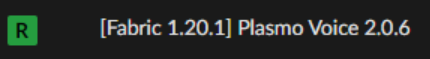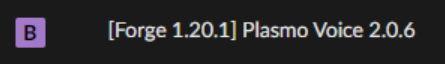Voice Chat Installation
RECOMMENDED SETUP
VOICE CHAT INSTALL
With 1.20.2 weWe have PROXIMITY CHAT, which meansrequires we needyou to haveinstall themods serverto modded.use Ifit. you'd like weWe highly recommend playing with voice chat, but it is NOT required to play. Here'sHere are some steps to help you get it set up to play on the server.
1. INSTALL FABRIC:
- Go to https://fabricmc.net/use/
- Choose the windows version and then run the EXE
- Click okay and it should download properly
- Choose the windows version and then run the EXE
- Launch Minecraft with your new installation of 1.20.2 Fabric
- This should create a Mods Folder in your .minecraft folder
- This should create a Mods Folder in your .minecraft folder
2. INSTALL FABRIC API:
- You also need to download the 1.
19.20.2 Fabric API into your Mods folder
3. INSTALL PLASMOVOICE:
- Install 1.20.
x2 PlasmoVoice into your Mods Folder
MAKE SURE IT IS NOT THE FORGE VERSION!
If you are unsure how to get to your Mods Folder go to your windows search bar and type in %appdata% and click on .minecraft
4. LAUNCH
- Launch the Minecraft Launcher, there should now be an installation for Fabric 1.20.2, hit play and load into the Server
- IP is play.callmecarson.live if you don’t already have that
- You will also need to go to play.callmecarson.live to connect your twitch account
5. CONFIGURE
- Once in the server, hit V to configure the mod itself and enjoy!
- The Mod has a decent bit of customization and allows you to control some various quality of life things, make sure to have a look around!
FAQ:
Q: How do I dedicate more Ram to Fabric?
-
Open the Launcher and click Installations at the top.
-
Highlight over Fabric-Loader-1.19 and click the 3 dots to the far right
-
Click Edit
-
At the bottom of the page, click MORE OPTIONS
-
Find JVM ARGUMENTS and change the 2 in -Xmx2G -XX to the amount of ram you are wishing to dedicate. IE: -Xmx6G -XX
-
I recommend half your total ram or less
Q: Minecraft crashes when I hit play
-
Check your Mods Folder to make sure everything downloaded is 1.20.2
-
Make sure your version of Fabric is also 1.20.2
-
Restart the game and good luck
Q: I messed with my settings and now I can’t hear anyone!
-
Relog into the server, it's a strange little bug
-
Relog after anytime you change your settings, just to avoid any issues